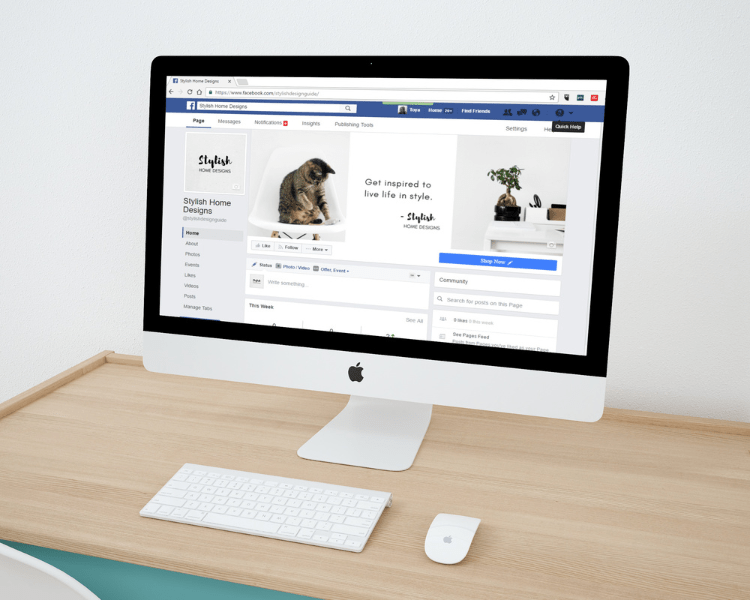Facebook Marketing is a huge sector. There are many people involved with Facebook. About 1.5 billion people in the world are involved with Facebook. About 4 crore people in Bangladesh are involved with Facebook. According to a survey, every person spends an average of at least 30 minutes a day on Facebook. So if you want to provide any product or service, Facebook is a unique medium.
You can make a profit by selling your product or service through Facebook. What can you do for this? Will? You have to do three things. The tasks are: Create the 1st Facebook page. You have to create a 2nd Facebook group. You have to give 3rd Facebook ads or advertisements. If you can do these three things in the right way, you can do Facebook marketing. Below I will try to explain these three things in a simple way.
What is marketing:
If you want to understand Facebook Marketing, you must first know what is marketing? Marketing is the promotion of a product or service and generating leads is marketing. Through marketing, people will be able to know which products or services are available in your company. They will be able to know about its quality, etc. However, your product or service will be sold or sold.
Online marketing can be divided into two parts. One is classic or analog marketing. Two, digital marketing. Classic or analog marketing is what people have been promoting for marketing since time immemorial. This type of promotion is called classic or analog marketing.
And digital marketing is the marketing that is done in a digital way is called digital marketing. What is a digital method? The digital method is the campaign that is run through the network. In other words, the advertisement that is promoted through mobile, computer, telecommunication, fax, etc., is called digital marketing.
What is Facebook Marketing:
Facebook Marketing is the promotion of a product or service through Facebook is called Facebook marketing. Facebook is a social media or social networking site. It can also be called a dating site. Because through this we can build friendships with each other. Using this Facebook to run a campaign for a product or service is called Facebook marketing. Promoting a company’s product or service to Facebook users through Facebook is also called Facebook marketing or social media marketing. We can do Facebook marketing in two ways. One, the free Facebook market. Two, paid Facebook marketing.
- Free Facebook Marketing:
Free Facebook marketing is to open a Facebook page in the name of a company and promote the company’s products there. Free Facebook marketing. Free Facebook marketing is beneficial for small companies. You need to increase the number of fans on the Facebook page. . If you want to do free Facebook marketing, you have to join different groups. You have to post and share about your product in different groups.
You can also do free Facebook marketing through your Facebook profile and Facebook Messenger. You have to post different types of products on your page regularly. When posting, you must highlight the good aspects of the product. You can attract buyers through various offers or gifts and offer different types of discounts. Then you can get the benefits of free Facebook marketing.
- Paid Facebook Marketing:
The advertisement that is given in exchange for dollars or money is called paid Facebook marketing. Any type of advertisement can be given in the paid Facebook market. In order to do paid Facebook marketing, you need to have your business or brand page on Facebook. You cannot advertise on Facebook through your Facebook profile. For that, first, you have to open a business page in the name of the company or organization. Paid Facebook marketing is very effective marketing. Through this, it is possible to easily reach the desired customer.
How to create a page for Facebook Marketing:
If you want to create a page for Facebook marketing, you have to have your own Facebook ID. That means you have to have your own Facebook profile. You have to open a Facebook business or brand page from your Facebook profile. First login from your profile. After logging in, the home page will come Click on the Create or + sign at the top. Then you will see a drop-down menu bar, click on the page. Notice the red round signs in the image below. Now enter the company name in place of the page name in the Page Information. Select the category. Select the category of your company. Then write something about your company in the description box. Then click on Create Page. Your Facebook business page has been selected.
The Facebook company changes its interface every few days. If after clicking Create on your computer, Business Or Brand comes on one side of the interface and Community Or Public Figure comes on the other side, then click on Business Or Brand. Then enter your company name, category, and description and click on Create page.
Then your business page is created. Now you have to do some work to give your page a professional outlook. Set a beautiful-looking logo on your page. Then set a nice cover photo or banner. Then spread your page beautifully with different information. For example: Go to About with your address, name of your website, email, mobile number, how many times your company is open, etc. The page should be beautifully arranged. Take a look at the different categories and fill it up. If you have a post on your website, post it with a link and a picture. If you have a product, post it with a picture. If not, upload some beautiful videos from YouTube so that your customers can come to your page and get accurate information about you and your company.
How to create a Facebook group:
Now let’s see how to create a Facebook group. If you want to create a Facebook group, you have to go to your home page again. Click on Create or + sign as before. Now click on Group from the drop down menu bar. You will see a new interface. Then enter a name of your group instead of Group name. Then select Public instead of Privacy. Choose different friends instead of Choose Friends. Then click on Create. Your group has been selected. Now make more and more friends from the friend list. The more you can increase the number of group friends, the more you gain. Group pages need to be sorted like a business page. Enter your picture here, set the banner. Go to the settings and arrange the page beautifully. Remember to increase the number of friends more and more.
Differences between Facebook pages and Facebook groups:
There are some differences between Facebook pages and group. Admin can only post on Facebook page by himself. And everyone can post in Facebook group. Admin can post or upload his product or service on Facebook page and boost it. It can reach the customer in both free and paid way through Facebook. And the Facebook group is like a forum. Anyone in the group can share his opinion in his post and comment on other people’s post. You cannot make Facebook page private. And you can make the Facebook group private. If you approve someone’s post, it will be published. If you don’t approve, it will not be published. But if you want to do Facebook marketing, you need both.
How to give Facebook ads:
Facebook Ads is advertising on Facebook. Facebook Ads is basically a paid promotion. In other words, if you want to advertise on Facebook, you have to count dollars or money. The ways that you have to follow to advertise Facebook Ads or Facebook are discussed below.
- Boost directly:
If you want to give Facebook ads, go directly to your page and you will see Boost Post written below the products you have posted. By clicking there, you can select your target country or the targeted location, button. From the audience, you can select how many years old you want your ad to show. You can choose how many dollars you want to boost. Then you have to add your credit card or PayPal. Then if you click Connect or Boost Post Now, after a while your ad will be running. - Through Ad Manager:
Ad Manager is one of the means of promoting Facebook ads. Through this you can reach your ads to your targeted customers. First you have to login to your profile and go to your page. Then click on Ad Center. Then click on All ad and you will see Ad Manager. Click there. Then an interface will appear. From there select your ID and click Create to create a campaign. First enter the name of the campaign. Then select the category from different categories in Objective. Select who you want to show the ad to, boy or girl or both, select age, then publish it by setting credit card or paypal with other information. After a while your ad will continue to run.
How do I become an expert on Facebook marketing?
These are the 7 steps to follow to become a Facebook ads specialist.
- Build your Facebook ads skills and get certified.
- Learn how to use Facebook business manager.
- Understand how Facebook sales funnels work.
- Learn how to configure Facebook events and custom conversions.
- Understand what are custom and lookalike audiences
- Learn how to use the Facebook ads reporting tool
- Learn how to do competitor analysis
Build your Facebook ads skills and get certified.
Are you looking to improve your skills with Facebook ads? Or maybe you’re thinking about becoming a certified Facebook ads professional? Either way, this article will give you everything you need to know about building your skills and becoming certified.
Facebook Ads is a powerful tool that allows businesses of all sizes to reach their target audiences. But running successful Facebook ads requires more than just setting up a campaign and letting it run. You need to be constantly monitoring and optimizing your campaigns to make sure they’re performing as well as possible.
And if you’re thinking about becoming a certified Facebook ads professional, you’ll need to be able to show that you have the skills to manage and optimize Facebook ad campaigns.
In this article, we’ll cover everything you need to know about building your Facebook ads skills and becoming certified. We’ll start with an overview of the Facebook ads landscape and the different types of certification available. Then we’ll dive into the details of what you need to do to prepare for certification.
By the end of this article, you’ll have a clear understanding of the steps you need to take to build your Facebook ads skills and become certified. Let’s get started!
The Facebook Ads Landscape
Before we dive into the details of certification, let’s take a step back and look at the big picture. The Facebook ads landscape is constantly changing, with new features and updates being released all the time.
To keep up with the latest changes, it’s important to be constantly learning about Facebook ads. And the best way to do that is to get certified.
There are two main types of certification for Facebook ads:
Facebook Blueprint Certification: This is a certification program offered by Facebook. To become certified, you’ll need to pass an exam that covers all aspects of Facebook ads.
Third-Party Certification: This type of certification is offered by companies that are not affiliated with Facebook. These programs usually include online courses and/or exams that cover Facebook ads.
Both types of certification will give you the skills you need to be successful with Facebook ads. But there are a few key differences to keep in mind.
Facebook Blueprint Certification
Facebook Blueprint Certification is a certification program offered by Facebook. To become certified, you’ll need to pass an exam that covers all aspects of Facebook ads.
The exam is divided into two parts:
Foundational Concepts: This part of the exam covers the basics of Facebook ads, including how to set up campaigns, create ad copy, and optimize for results.
Advanced Concepts: This part of the exam covers more advanced topics, such as Facebook’s targeting options, conversion tracking, and reporting features.
To pass the exam, you’ll need to score at least 80% on each section. The exam is currently only offered in English.
Third-Party Certification
Third-Party Certification is offered by companies that are not affiliated with Facebook. These programs usually include online courses and/or exams that cover Facebook ads.
One of the benefits of Third-Party Certification is that it’s often more comprehensive than Facebook Blueprint Certification. That’s because these programs are not limited by what Facebook will allow them to cover.
Another benefit of Third-Party Certification is that it’s often more affordable than Facebook Blueprint Certification. That’s because you’re not paying for the exam directly from Facebook.
The downside of Third-Party Certification is that it’s not always as recognized as Facebook Blueprint Certification. That’s because it’s not an official certification from Facebook.
Which Certification Is Right for You?
Now that you know the difference between Facebook Blueprint Certification and Third-Party Certification, you might be wondering which one is right for you.
The answer to that question depends on your goals. If you’re looking to get certified so you can show potential employers that you have the skills to manage Facebook ad campaigns, then Facebook Blueprint Certification is the way to go.
If you’re looking to get certified so you can learn more about Facebook ads, then Third-Party Certification might be a better option. These programs are often more comprehensive and affordable than Facebook Blueprint Certification.
No matter which type of certification you choose, you’ll be getting the skills you need to be successful with Facebook ads.
Preparing for Certification
If you’re thinking about becoming certified, you’ll need to do some preparation first. The amount of preparation you’ll need to do depends on which type of certification you’re pursuing.
If you’re going for Facebook Blueprint Certification, you’ll need to pass an exam. The exam covers both foundational and advanced concepts. To prepare for the exam, you can take the Facebook Blueprint Certification course.
If you’re going for Third-Party Certification, you’ll likely need to take an online course and/or pass an exam. The amount of preparation you’ll need to do will vary depending on the program you choose.
Regardless of which type of certification you’re pursuing, you’ll need to have a basic understanding of Facebook ads before you start. If you’re new to Facebook ads, we recommend reading our complete guide to Facebook advertising. This guide will teach you the basics of setting up and running Facebook ad campaigns.
Once you have a basic understanding of Facebook ads, you can start preparing for certification. If you’re going for Facebook Blueprint Certification, we recommend taking the Facebook Blueprint Certification course. This course will teach you everything you need to know to pass the exam.
If you’re going for Third-Party Certification, we recommend taking an online course. This will give you the skills you need to pass the exam and become certified.
Once you’ve completed the course, you should be well on your way to becoming certified. But there’s one more thing you’ll need to do before you can take the exam.
You’ll need to create a Facebook ads account. This account will be used to take the exam. You can create an account by going to Facebook.com/business.
Once you’ve created an account, you’re ready to take the exam.
Taking the Exam
Taking the exam is the final step in the certification process. The exam is designed to test your knowledge of Facebook ads.
If you’re taking the Facebook Blueprint Certification exam, you’ll need to score at least 80% on each section to pass. The exam is currently only offered in English.
If you’re taking a Third-Party Certification exam, the passing score will vary depending on the program you’re taking.
Once you’ve passed the exam, you’ll be officially certified. You’ll receive a certificate that you can use to show potential employers that you have the skills to manage Facebook ad campaigns.
Congratulations! You’ve now officially become a certified Facebook ads professional.
Learn how to use Facebook business manager.
Facebook business manager is a tool that allows businesses to manage their Facebook pages and ad accounts. It also allows businesses to request access to other people’s Facebook pages and ad accounts.
To get started with Facebook business manager, go to business.facebook.com and create an account. Once you have an account, you can add pages and ad accounts.
To add a page, click on the “Add Page” button. You will be asked to enter the page URL. Once you have entered the URL, click on the “Add Page” button.
To add an ad account, click on the “Add Ad Account” button. You will be asked to enter the ad account ID. Once you have entered the ID, click on the “Add Ad Account” button.
Once you have added pages and ad accounts, you can request access to other people’s pages and ad accounts. To do this, click on the “Request Access” button.
You will be asked to enter the page or ad account URL. Once you have entered the URL, click on the “Send Request” button.
The person who owns the page or ad account will receive a notification that you have requested access. They can then approve or deny your request.
If you are approved, you will be able to access the page or ad account. If you are denied, you will not be able to access the page or ad account.
Understand how Facebook sales funnels work.
Sales funnels are one of the most important aspects of Facebook marketing, yet they are often misunderstood or ignored altogether. A sales funnel is simply the path that a potential customer takes from discovery to purchase. By understanding how Facebook sales funnels work, you can more effectively target your ads and content to the people who are most likely to buy from you.
The first step in a Facebook sales funnel is awareness. This is when a potential customer first becomes aware of your brand or product. They might see one of your ads, read a blog post or article that you’ve written, or come across your brand in some other way.
The second step is interest. This is when the potential customer becomes interested in what you have to offer. They might start following your page, engage with your content, or sign up for your email list.
The third step is consideration. At this stage, the potential customer is considering whether or not to buy from you. They might compare you to other brands, read reviews, or get more information about your product or service.
The fourth and final step is purchase. This is when the potential customer actually buys from you.
Keep in mind that not every potential customer will make it all the way through your sales funnel. Some will drop off at the awareness stage, while others will lose interest or get distracted and never make it to purchase. That’s why it’s important to have a well-rounded marketing strategy that covers all stages of the customer journey.
By understanding how Facebook sales funnels work, you can more effectively target your ads and content to the people who are most likely to buy from you.
Learn how to configure Facebook events and custom conversions.
When you create an event on Facebook, you can track how many people attend it and invite friends. You can also track how many people see your event in their News Feeds, how many people click on your event link and how many people click to attend your event.
To create an event:
- Log into Facebook and click on the Events tab on the left side of your screen.
- Click the +Create Event button in the top right corner of your screen.
- Enter the event name, location, start and end time, and description.
- Click the Create Event button.
- Click the Invite friends link in the top right corner of your screen.
- Enter the names or email addresses of the people you want to invite in the text box.
- Click the Send Invitations button.
Your event is now created and you can start tracking your conversions!
To track your conversions, you’ll need to create a custom conversion on Facebook.
- Log into Facebook and click on the Events tab on the left side of your screen.
- Click on the event you want to track conversions for.
- Click on the Edit Event button in the top right corner of your screen.
- Click on the Conversions tab.
- Click on the +Create Conversion button.
- Enter a name for your conversion, the URL of the thank you page people will see after they sign up for your event, and the conversion value.
- Click on the Create Conversion button.
Your custom conversion is now created and you can start tracking your event conversions!
Understand what are custom and lookalike audiences
When it comes to Facebook advertising, there are two different types of audiences you can target: custom and lookalike. Both have their own set of benefits that can help you reach your advertising goals.
Custom audiences are audiences that you create yourself. You can do this by uploading a list of emails, phone numbers, or Facebook user IDs that you already have. Facebook will then match these people to their profiles and create a custom audience for you to target.
The benefits of custom audiences are that you can specifically target the people you know are already interested in what you have to offer. This makes it more likely that they’ll take the action you want them to, whether that’s buying a product, signing up for a newsletter, or downloading a white paper.
Lookalike audiences, on the other hand, are audiences that Facebook creates for you based on a custom audience you’ve already created. Essentially, Facebook looks at the people in your custom audience and finds other people who have similar characteristics.
This is useful if you want to reach a wider audience that’s likely to be interested in what you have to offer. For example, if you have a custom audience of people who have already bought your product, a lookalike audience of people with similar characteristics is likely to be interested in your product as well.
Both custom and lookalike audiences have their own set of benefits that can help you reach your advertising goals. It’s important to experiment with both to see which one performs better for your specific goals.
Learn how to use the Facebook ads reporting tool
The Facebook Ads Reporting tool is a great way to track the performance of your Facebook Ads campaigns. Here’s a step-by-step guide on how to use it.
- Log in to your Facebook Ads account and click on the “Reporting” tab.
- Select the time period you want to view data for. You can view data for up to 90 days.
- Select the metric you want to track. You can track metrics such as reach, impressions, clicks, and conversions.
- Select the ad set or ad you want to view data for.
- View the data for your selected metric. You can view data in a graph or table format.
- Export the data to a CSV file if you want to view it offline or share it with others.
Learn how to do competitor analysis
As a business owner, you need to understand your competition. This process is called “competitor analysis.” By understanding your competition, you can make informed decisions about how to run your own business. Here’s how to do competitor analysis.
- Define your competitors.
To start, you need to identify who your competitors are. Ask yourself:
· Who are my direct competitors? These are businesses that offer the same product or service as you do.
· Who are my indirect competitors? These are businesses that offer a similar product or service to your own, but are not direct competitors.
- Research your competitors.
Once you’ve identified your competitors, it’s time to do some research. You’ll want to find out as much as you can about them, including:
- · Their history
- · Their successes and failures
- · Their marketing strategy
- · Their target audience
- · Their pricing
- · Their strengths and weaknesses
- Analyze your findings.
Once you’ve gathered all of this information, it’s time to analyze it. Look for patterns and trends. What do your competitors do well? What do they do poorly? What opportunities do they leave open?
- Make a plan.
Now that you understand your competition, you can make a plan for how to compete against them. This plan should include:
- · Your unique selling proposition
- · Your target audience
- · Your pricing
- · Your marketing strategy
By understanding your competition and making a plan to compete against them, you can put your business on the path to success.