Are you looking to create a Facebook ad account so you can start running ads for your business? If so, you’re in the right place. In this article, we’re going to show you how to create a Facebook ad account step by step.
Creating a Facebook ad account is a pretty simple process. However, there are a few things you need to do before you can start running ads.
First, you need to have a Facebook page for your business. If you don’t have a Facebook page, you can create one here.
Once you have a Facebook page, you need to create a business manager account. This is a separate account from your personal Facebook account that you use to manage your business’s Facebook page. You can create a business manager account here.
Once you have a business manager account, you can then create your ad account. To do this, go to your business manager account and click on the “Ad Accounts” tab.
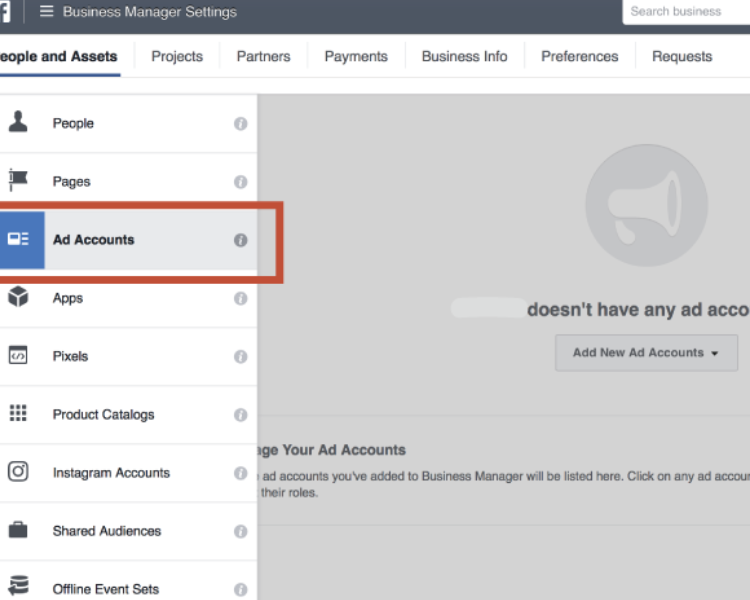
Click on the “+ Add” button to create a new ad account.
- Enter your ad account name, time zone, and currency. Then, click on the “Create Ad Account” button.
- Once your ad account is created, you’ll be taken to the campaign creation page. However, we recommend that you do not create a campaign just yet. First, you need to set up your ad account so that it’s ready to run ads.
- To do this, go to the “Ad Accounts” tab in your business manager account and click on the “Settings” button for your ad account.
- On the “Settings” page, you’ll need to enter your payment information. Facebook requires that you enter your payment information before you can run ads.
- Once you’ve entered your payment information, you can then start creating campaigns. To do this, go back to the “Ad Accounts” tab and click on the “Campaigns” tab.
Learn more: Get you ads services for expert facebook makreting agency Bangladesh
Click on the “+ Create Campaign” button to start creating your first campaign.
- Enter your campaign name and click on the “Continue” button.
- On the next page, you’ll need to select your campaign objective. This is the purpose of your campaign and will determine what type of ad you create.
- Select your campaign objective and click on the “Continue” button.
- On the next page, you’ll need to enter your ad set information. This includes your target audience, budget, and schedule.
- Enter your ad set information and click on the “Continue” button.
- On the next page, you’ll need to create your ad. Facebook provides a number of different ad templates that you can use.
- Select the ad template that you want to use and click on the “Continue” button.
- On the next page, you’ll need to enter your ad information. This includes the headline, text, and image for your ad.
- Enter your ad information and click on the “Continue” button.
- On the next page, you’ll need to review your ad and make sure that everything is correct. Once you’ve reviewed your ad, click on the “Place Order” button.
- Your ad will now be submitted for review by Facebook. Facebook will review your ad to make sure that it complies with their advertising policies. This process can take a few hours.
- Once your ad has been approved, it will start running and you will start receiving results. You can view the results of your ad campaign by going to the “Campaigns” tab in your ad account.
We hope this article has helped you learn How to Create Facebook Ad Account.

