Google Ads Agency in Bangladesh
Vision IT Zone: Best Google Ads Agency in Bangladesh! We specialize in Google Ads campaigns to skyrocket your business growth. We have professionals Google Ads team who are certified by Google, wiith our Google ads expertise, drive target traffic, leads, and conversions. Let us optimize your Google PPC ads strategy, maximize your ROI, and transform clicks into customers
Get Free Consultant
Google Ads Service in Bangladesh
Are you looking for Google Ads service in Bangladesh?. Vision IT Zone offers Google Ads Management Services in Bangladesh
We have a team of Google certified experts who are well-versed in all aspects of Google PPC Advertisement. We run the Google ads campaign, Competitive Research, keyword research to ad copywriting, Ad Text Creation, Call Tracking, Campaign Modification, Cost Management and everything.
We also offer a wide range of other digital marketing services, including SEO, Instagram & Facebook ads campaign, social media marketing, and website design and development. So if you’re looking for a one-stop shop for all your digital marketing needs, Vision IT Zone iis complete solution for you.
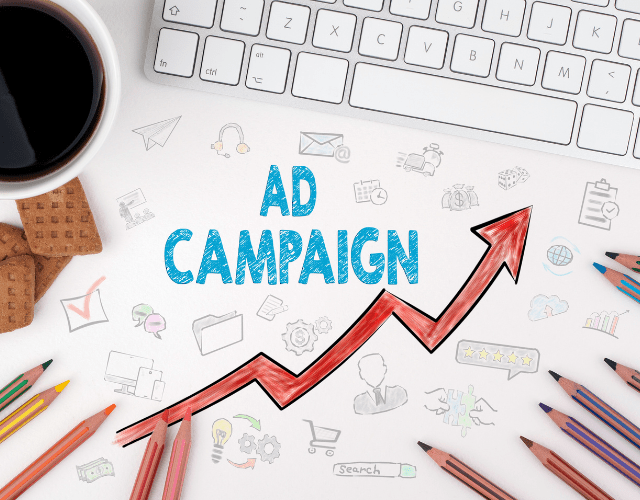

What is Google PPC Advertising
Google PPC advertising is a popular and effective way to reach potential customers and grow your business. Google Ads (formerly Google AdWords) is the largest and most popular PPC advertising platform. With Google PPC advertising, you can run ads campaign to reach people who are searching for what you offer on Google and other search engines.
PPC stands for pay-per-click. With PPC advertising, you pay Google a set amount each time someone clicks on your ad. You set your own budget and bid for each click. The amount you pay depends on how much you’re willing to bid. With PPC advertising, you can control your budget and get your message in front of people who are searching for what you have to offer.
Google Advertisement in Bangladesh
Vision IT Zone is best PPC & Display Advertisement Agency Bangladesh has 7 years of experience in Google Ads Service. Increase your CTR and improve AD quality to rank you higher.
Keyword Research
Keyword research is the process of finding the right keywords to target in your PPC ads. The right keywords will be relevant to your product or service and will be ones that potential customers are actually searching for.
Google Display Advertising
Google display advertising is one of the most effective ways to reach your target audience. With display ads, you can target potential customers based on their interests, demographics, and even their location.
Competitor Analysis
Google Ads is a great platform for competitive analysis because it provides a lot of data that can be helpful in understanding your competitor’s strategies. In this post, we’ll show you how to do a Google Ads competitor analysis so you can improve your own campaigns.
Google ad Copy Creation
Google ad copy is the text that appears in your Google Ads. The copy is what convinces potential customers to click on your ad, so it needs to be well-written and relevant to what you’re selling.
Google PPC ads
Google PPC ads can be a great way to get your website in front of relevant customers and generate leads for your business. But if you’ve never run a PPC campaign before, the process can be a bit daunting. Google PPC ad campaign and give you some tips to get the most out of your ad spend.
App campaign
If you’re looking to get your business app in front of potential customers, Google App campaigns may be the way to go. These campaigns make it easy to promote your app across the Google search engine, Google Playstore, YouTube, and Display network. And they can help you get the most value from each download by focusing more on the users who are most likely to be interested in your app.
Callout Extensions
If you’re looking for a way to improve your Google Ads campaigns, consider using callout extensions. Callout extensions are a type of ad extension that allows you to add up to four additional pieces of text to your ad. These pieces of text can be used to highlight special offers, services, or product features.
Sitelink Extensions
Sitelink extensions are additional links that you can add to your ad, giving people more options to choose from when they see your ad. When you add sitelink extensions to your campaign, your ad will show up to four additional links, each with its own headline and destination URL.
Google PPC Management Services
Vision IT Zone offer a number of services that help advertisers to achieve their desired results. These services include keyword research, ad creation, campaign management, and reporting.
Keyword Research
Our expert team delves deep into market trends to identify high-performing keywords that resonate with your audience. We ensure your ads are seen by the right people at the right time
Campaign Management
Leave the complexities of campaign management to us. We optimize your Google PPC Ads campaigns to maximize your ROI, driving more clicks, conversions, and revenue for your business.
Ad Creation
Creativity meets strategy in our ad creation process. We craft compelling and visually appealing ads that not only grab attention but also drive clicks and conversions.
Reporting
Stay informed about your campaign performance with our detailed reporting. We provide transparent insights into key metrics, enabling you to make data-driven decisions and refine your advertising strategy.
Why Google PPC Management Matters
With our expert Google PPC management services, you can:
✨ Increase Visibility: Reach your target audience precisely when they are searching for products or services similar to yours.
💡 Maximize ROI: Our strategic approach ensures you get the most out of your ad spend, maximizing your return on investment.
📈 Track Your Progress: Monitor your campaign’s progress in real-time and witness the growth of your business right before your eyes.
Google ads Pricing in Bangaldesh
আপনাদের সার্ভিস চার্জ সহ প্রতি ডলারের (US Dollar) দাম কত?
সার্ভিস চার্জ সহ প্রতি ডলারের দাম ১৪০ টাকা
আপনাদের মাধ্যমে সর্বনিম্ন কত টাকার এ্যাড দেয়া যায়?
কমপক্ষে 2000 টাকা* বা $14.28 বাজেট থেকে আমাদের সার্ভিস শুরু। এটি ১টি এ্যাডের জন্য প্রযোজ্য। আপনার একাধিক এ্যাডের প্রতিটির জন্য কমপক্ষে এই বাজেট থাকতে হবে। * বিকাশ/রকেট/নগদ ব্যাবহারে ২% ফি যোগ হবে।
FAQ About Google Ads Service
What is Google AdWords?
Google AdWords
Google AdWords is an online advertising service that allows businesses to display ads on Google and its partner websites. AdWords allows businesses to set a budget for their advertising campaign and choose keywords that trigger their ads. When someone searches for one of these keywords, Google displays the business’s ad next to the search results.
How does AdWords work?
When a business signs up for AdWords, they create an advertising campaign. This campaign is made up of several “ad groups”, each of which contains a set of keywords that trigger the display of the ad. The business sets a budget for each ad group, and chooses how much they are willing to pay each time someone clicks on their ad. Google then displays the ad on its partner websites and in search results when someone searches for one of the keywords in the ad group.
What are some tips for creating effective AdWords ads?
Some tips for creating effective AdWords ads include:
– Use relevant keywords: Keywords should be relevant to the product or service being advertised.
– Use strong calls to action: Ads should include strong calls to action, such as “Buy now” or “Sign up today”.
– Use attractive visuals: Ads should include attractive visuals, such as images or videos.
What are the benefits of using AdWords?
Benefits of Google AdWords
There are several benefits of using AdWords, including:
– Reach: AdWords allows businesses to reach a large audience of potential customers.
– Targeting: AdWords allows businesses to target their ads to a specific audience, using factors such as location, demographics, and interests.
– Measurability: AdWords provides businesses with detailed reports on the performance of their ads, allowing them to make changes to improve results.
Search engine marketing (SEM)
Search Engine Marketing
Search engine marketing (SEM) is a digital marketing strategy used to increase the visibility of a website in search engine results pages (SERPs).
The primary goal of SEM is to generate more website visitors through organic search traffic. SEM includes pay-per-click (PPC) advertising,which allows businesses to bid for ad placement in SERPs. PPC ads are displayed alongside organic search results, and can be triggered by specific keywords or phrases.
SEM also covers other digital marketing channels such as display advertising, social media, and email marketing.
What is Search Ads?
Google Search ads
are the text-based ads that appear at the top of a search engine results page when someone enters a query relevant to your business. These ads are purchased through an auction process, where you bid on keywords that you think people will search for in order to find your business. The amount you are willing to pay per click on your ad (your bid) is a major factor in whether or not your ad will be shown.
The main advantage of search ads is that they are highly targeted. When someone searches for a keyword that you’ve bid on, it’s likely that they are interested in what you have to offer. This makes search ads an effective way to reach potential customers who are already interested in your product or service.
What is Google Display Ads?
Google Display Ads
Google Display Ads are a form of online advertising that Google offers to businesses of all sizes. Display Ads are essentially banner ads that appear on websites that are part of the Google Display Network. This network includes millions of websites, videos, and apps that reach over 90% of internet users worldwide.
Google Display Ads are a cost-effective way to reach new customers, and they can be customized to target specific audiences. For example, you can target your ads to people based on their interests, demographics, or location. You can also choose the format of your ad, such as text, image, or video.
