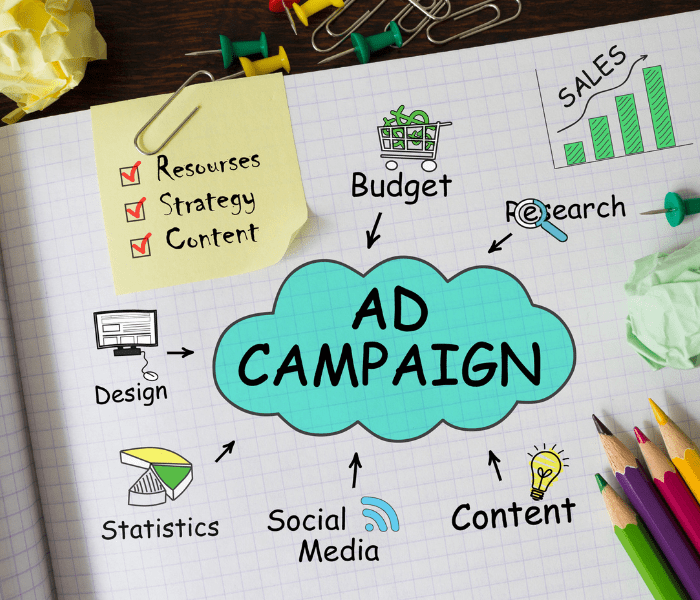Google display ads are a powerful tool that can help you reach a large audience with your marketing message. However, before you create a Google display ad, there are a few things you should know.
Google display ads are image-based ads that can be used to promote your business on websites that are part of the Google Display Network. These ads can be used to raise awareness of your brand, drive traffic to your website, or generate leads.
To create a Google display ad, you’ll need to create a campaign in Google Ads, and then create an ad group. Within your ad group, you’ll need to create a display ad.
When creating your display ad, you’ll need to choose the image or video that you want to use, as well as the headline and description for your ad. You’ll also need to choose the target audience for your ad, as well as the budget and bid for your ad.
Once your ad is created, it will be reviewed by Google before it is approved and made live. Once your ad is live, it will be shown to the people who are most likely to be interested in your product or service.
If you’re looking to create a Google display ads, follow the steps below.
- Sign into your Google Ads account.
- Click on the “Campaigns” tab.
- Click on the “+” icon to create a new campaign.
- Select “Display Network only” as the campaign type.
- Enter a campaign name, and then click on the “Save and continue” button.
- Click on the “Ad groups” tab.
- Click on the “+” icon to create a new ad group.
- Enter an ad group name, and then click on the “Save and continue” button.
- Click on the “Ads” tab.
- Click on the “+” icon to create a new ad.
- Select “Image ad” as the ad type.
- Choose the image or video that you want to use for your ad.
- Enter a headline for your ad, as well as a description.
- Choose the target audience for your ad.
- Enter your budget and bid for your ad.
- Click on the “Save and continue” button.
- Review your ad, and then click on the “Submit” button.
Once your ad is created, it will be reviewed by Google and then made live.